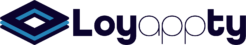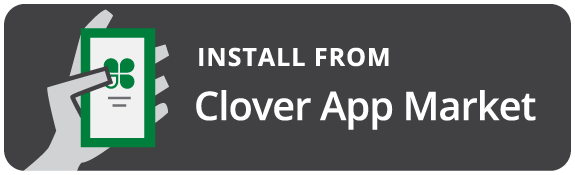Fully Digital Loyalty Solution
Leverage mobile wallet passes to increase customer loyalty and create the best rewards program.
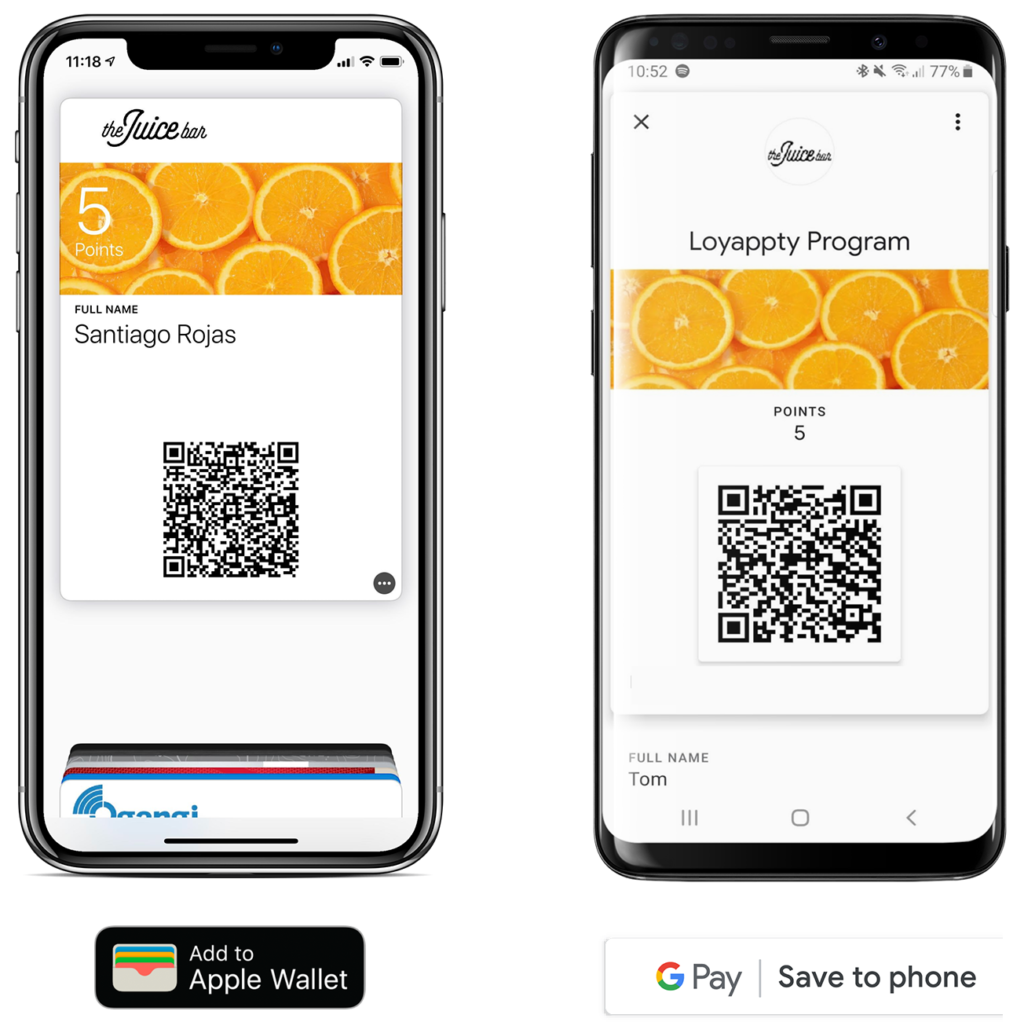
Create your Digital Loyalty Program in Minutes
1. Create Your Landing Page
Through a simple, scan or click, shoppers can begin and end the enrollment in seconds, resulting in a digital loyalty card that is connected to your loyalty rewards system and populated with real data from the users’ phone.
Add Your Heading Text Here
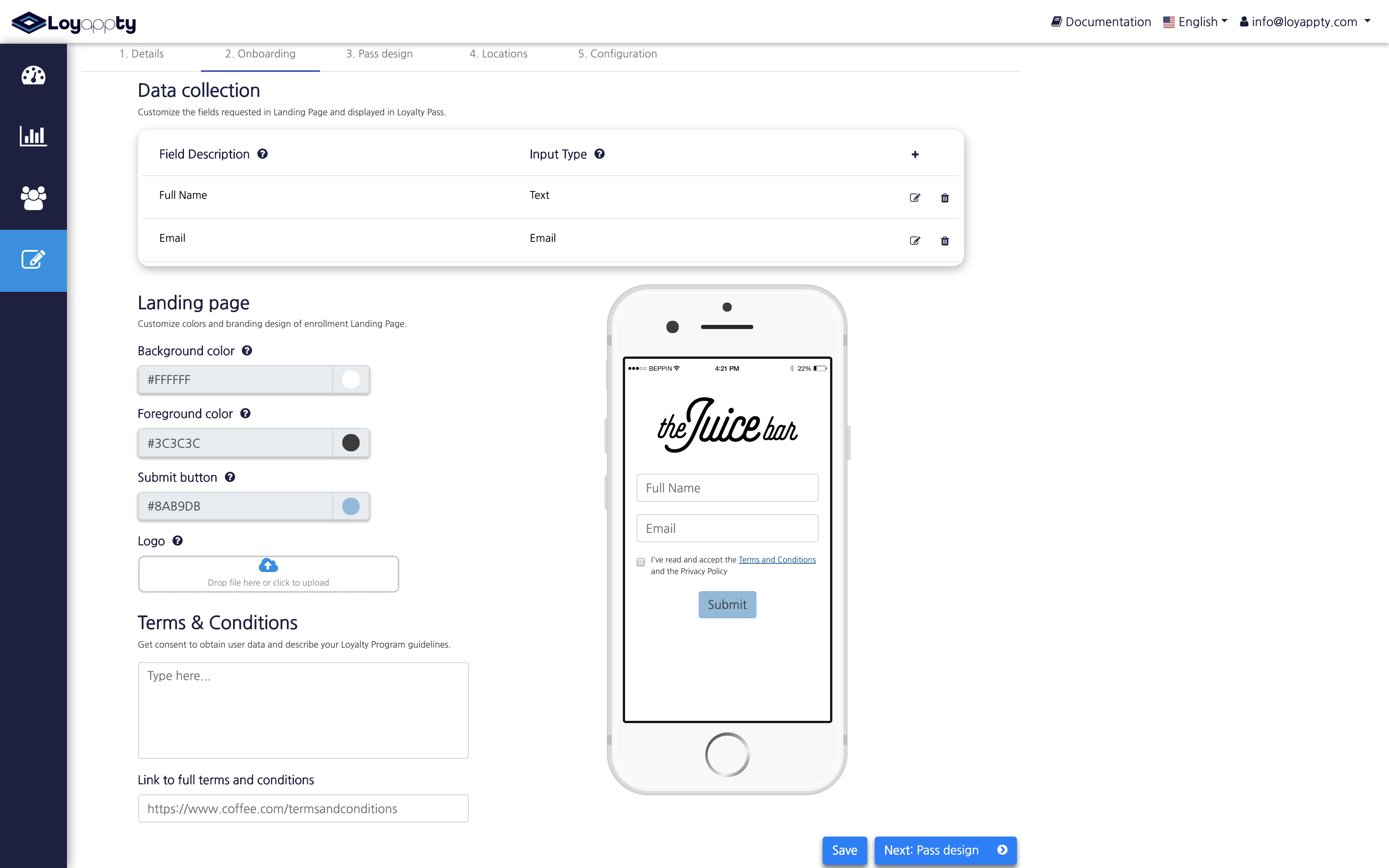
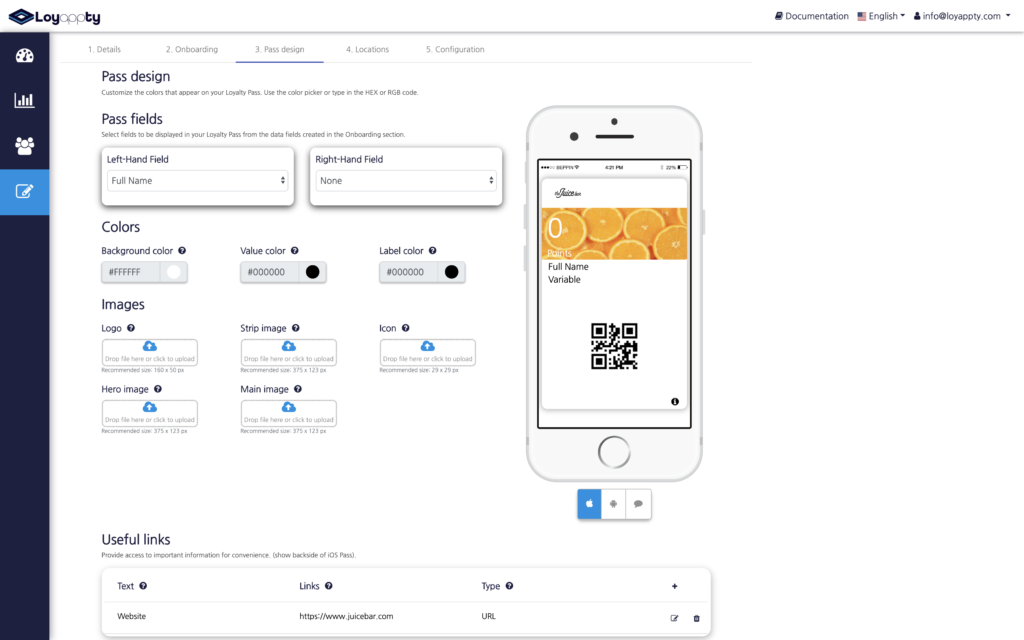
2. Design Your Digital Loyalty Card
Customize your digital loyalty card with your own text, images, and colors for both Apple wallet and Google pay.
Instead of using physical plastic cards to earn points, a mobile wallet allows customers to redeem their points and rewards with their smartphone, tablet, or smartwatch in stores, in apps, or on the web.
3. Activate Location-Based Messages
Add store locations to send customized messages when customers are in the area. Also add iBeacons for an interactive, in-store shopping experience that makes this the best rewards program for your customers.

Add Your Heading Text Here
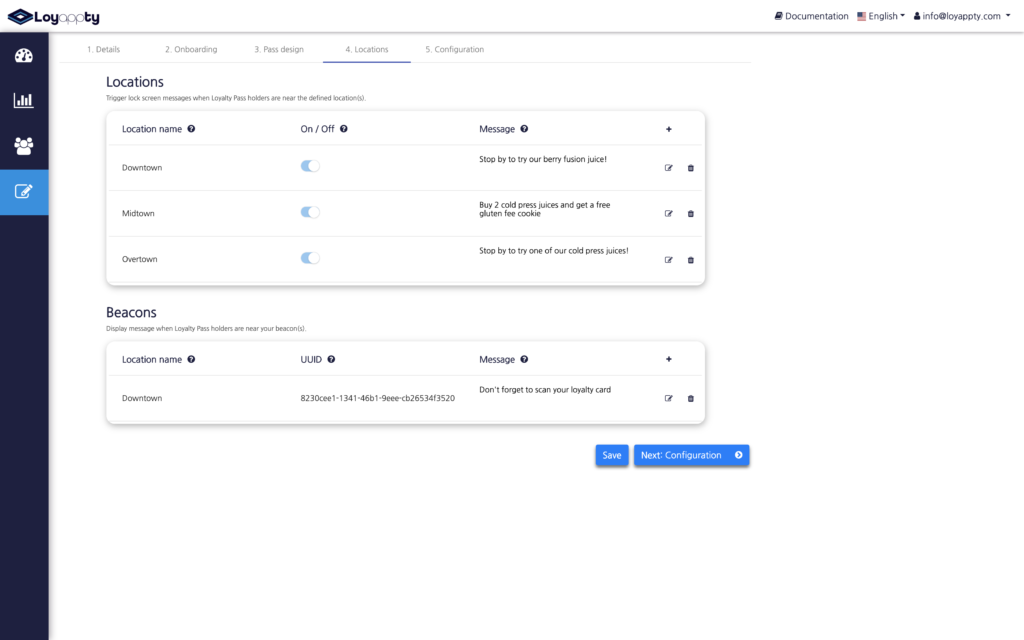
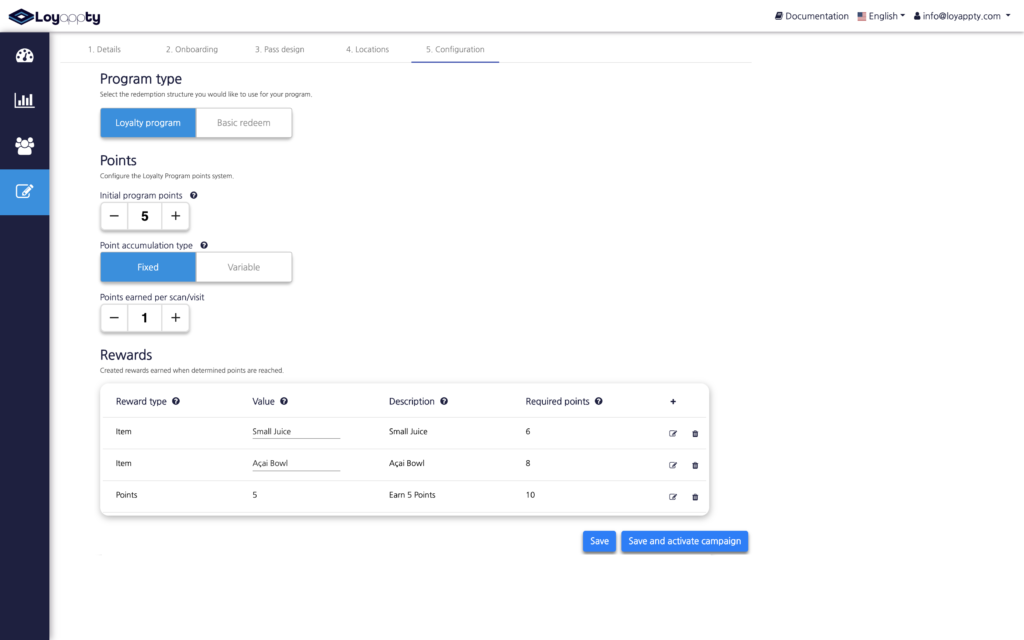
4. Layout The Program Rules
Create the best rewards program that is customized for your business. You can determine how many points earned per purchase or amount of money spent and set up point tiers for specific rewards.
Point Accumulation
Get 1 point for every dollar spent
Reward Tiers
Earn 10 points and get $5 off. Earn 20 Points and get $10 off
5. Reward Loyal Customers
Download Loyappty in any Clover point of sale device or use KIOSK app to issue points and loyalty rewards in a single scan.
Use the KIOSK app to issue points and rewards in a single scan. Download the app for IOS and Android
Use the Clover app to issue points and rewards directly from your POS. Download the app in the Clover Marketplace.